Date Added 07/06/2011
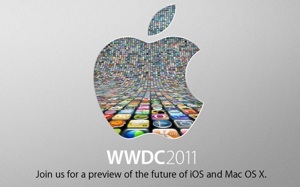
Apple announced yesterday updates to their iOS and Mac OS operating systems along with a new service known as iCloud.
Here at the spot, we've looked into the updates and iCloud and here is what we think are the most impressive features:
Mac OS X Lion
The latest version of Mac OS X will be available from the Mac App Store in July and will have over 250 features.
New features include:
Mission Control, bringing together full-screen apps, Dashboard, Exposé, and Spaces in one new feature that gives the user a bird’s-eye view of everything on their system.
Launchpad looks and acts like the home screen on an iOS device and is a new full-screen home for all the apps on a users Mac. Clicking the Launchpad icon in the Dock will make open windows fade away and be replaced by a full-screen display of all their apps. Launchpad allows users to arrange their apps any way they want by grouping them together in folders, or deleting them from the Mac. And when an app is downloaded from the Mac App Store, it automatically appears in Launchpad.
Resume allows users to restart their Mac and return to what they were doing, with all their apps in the exact places they left them.
The new Auto Save feature will automatically save what a user is working on meaning they won’t lose hours of work it they forget to press Command-S.
iOS 5
The latest version of iOS will be available in autumn and will have over 200 features. It will be compatible with iPhone 3GS, iPhone 4, 3rd and 4th generation iPod Touch’s, iPad and iPad 2.
Along with updates to the camera, photos and safari, new features include:
Notification Center, allowing users to keep track of all their notifications in one location. Users can choose which notifications they want to see and new notifications appear briefly at the top of their screen, without interrupting what they’re doing. The Lock screen also displays notifications so users can act on them with just a swipe.
iMessage is a new messaging service allowing users to send unlimited text messages via Wi-Fi or 3G from their iOS devices. This new messaging service is built into the Messages app so users can send texts, photos, videos, locations and contacts. This new feature also allows users to track their messages with delivery and read receipts and users can also see when someone’s typing a new message.
Twitter will be integrated into iOS 5 makes it even easier for a user to tweet from their iPhone, iPad, or iPod touch. Signing in via settings, users can mention or @reply to a friend as contacts applies the users friends’ Twitter usernames and profile pictures so they can start typing a name with iOS 5 doing the rest. Users can also add a location to any tweet, no matter which app you’re tweeting from.
With iOS 5, users no longer need a computer to own an iPad, iPhone, or iPod touch. Users can activate and set up their device wirelessly, right out of the box and can download free iOS software updates directly to their device. Users can also wirelessly sync their iOS device to their Mac or PC over a shared Wi-Fi connection. Every time you connect your iOS device to a power source, it automatically syncs and backs up any new content to iTunes.
iCloud
iCloud will be available in autumn.
iCloud stores a users music, photos, apps, calendars, documents, and more. And wirelessly pushes them to all their devices automatically so it’s always accessible.
When a user signs up for iCloud, they automatically get 5GB of free storage. This is plenty of room, because of the way iCloud stores the users content. Their purchased music, apps, and books, as well as their Photo Stream, don’t count against their free storage. That leaves their mail, documents, Camera Roll, account information, settings, and other app data to use up the space.
One of the new features of iCloud will be iTunes Match.
It lets the user store their entire collection, including music they’ve ripped from CDs or purchased somewhere other than iTunes.
It works with iTunes determining which songs in the users collection are available in the iTunes Store. Any music with a match is automatically added to their iCloud library for them to listen to anytime, on any device. Since there are more than 18 million songs in the iTunes Store, most of their music is probably already in iCloud. All they have to upload is what iTunes can’t match. The music iTunes matches plays back at 256-Kbps iTunes Plus quality even if their original copy was of lower quality.
More information on these exciting new products coming soon from Apple is available via the keynote speech, which can be viewed here.